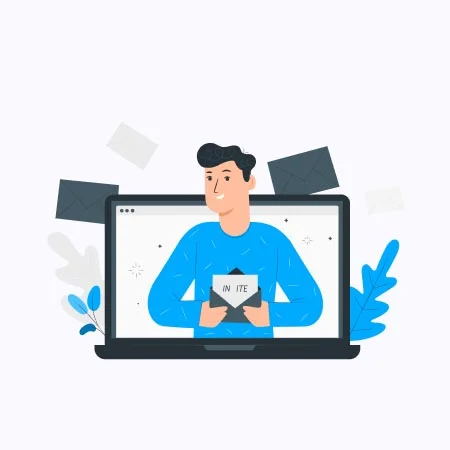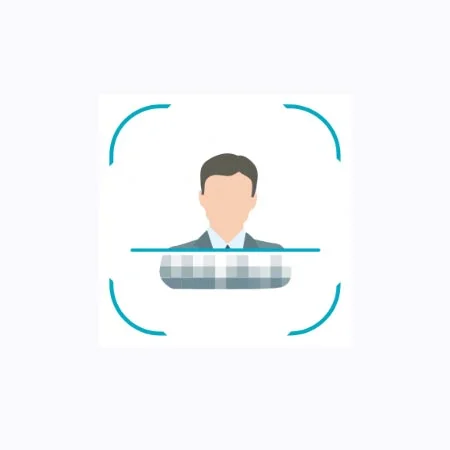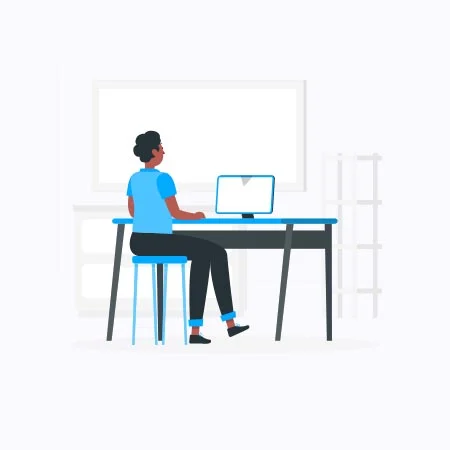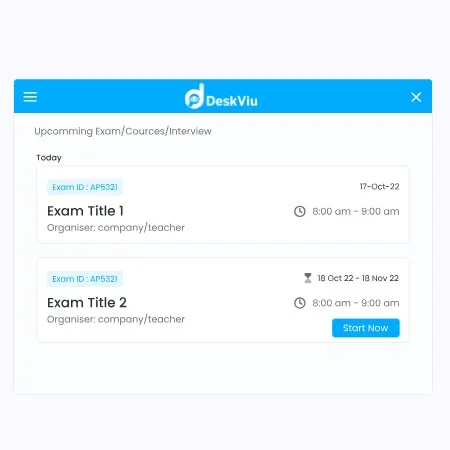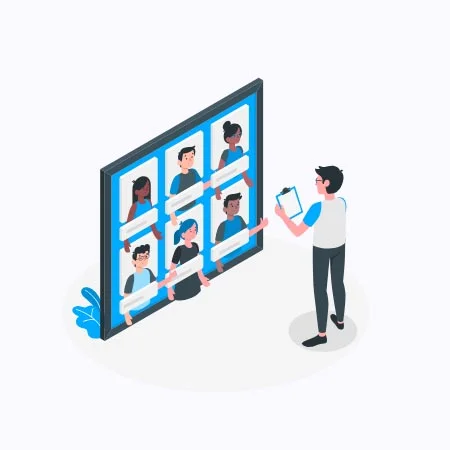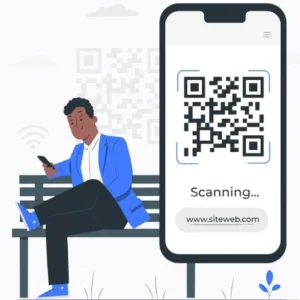Adding product to the cart!
Added to the cart!
Description
- Setup an exam in website and send invites to examinees via email for enrollment.
- Examinees have to accept the invite and register with DeskViu if they’re new users. Next, examinees have to upload a ten seconds selfie video via the website application for face match.
- The examiner will review all uploaded selfie videos and approve eligible ones.
- Examinees have to log into DeskViu Proctoring Agent App to see their list of enrolled exams and note when they’ll start.
- Keep webcam on during the exam